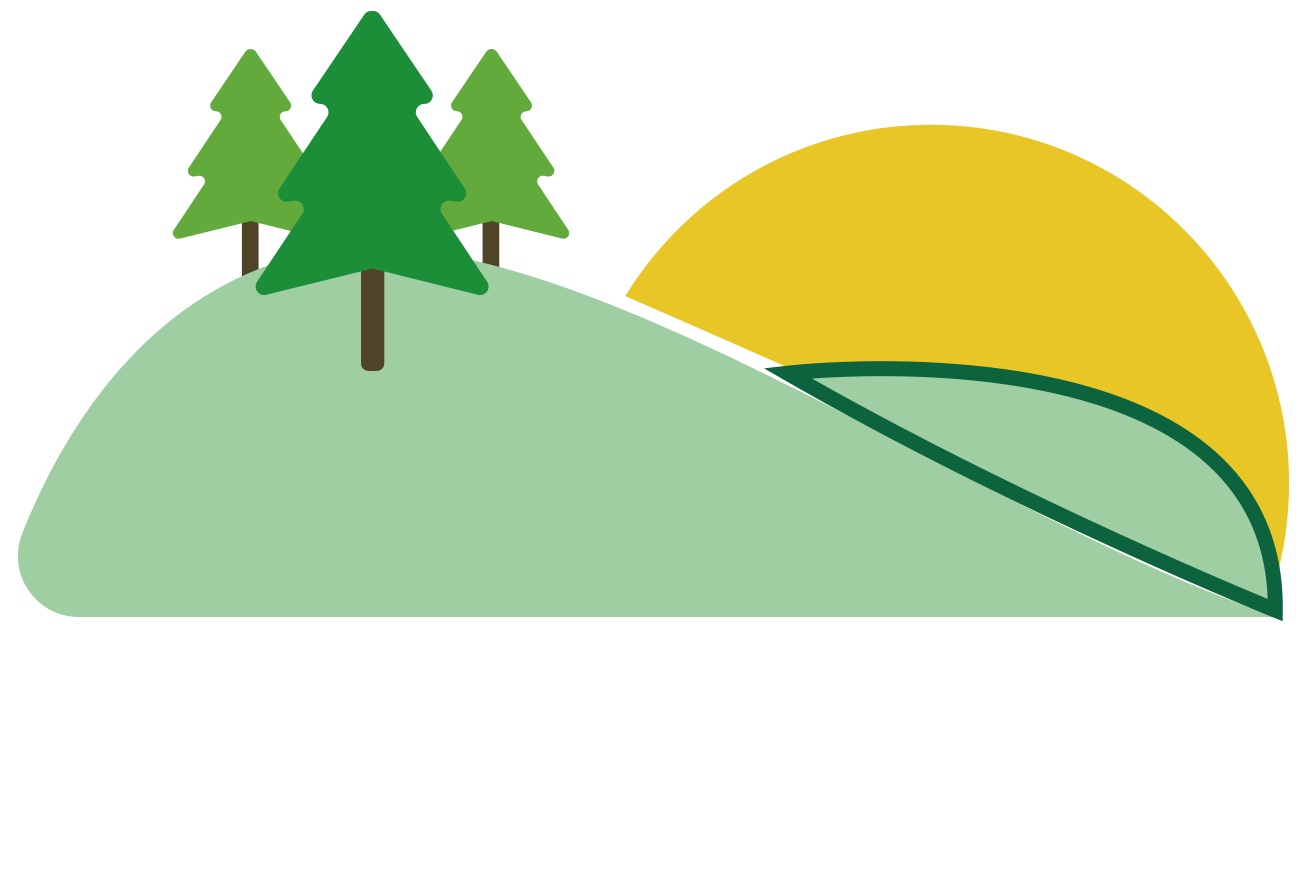Online Safety
Why is online safety important?
Here at Green Ridge, we do everything in our power to safeguard children. In the quickly evolving world of technology and social media, online safety has never been more important. Our classrooms are becoming digitally transformed, in alignment with the world around us, and both the academy and parents/carers have the responsibility to ensure technology is used in a fun and explorative, but ultimately safe, way.
How and when do we teach the children how to stay safe online?
Online Safety is taught seamlessly throughout the school, beginning in EYFS, and progressing into Year Six. Children are typically joining our Nursery with the ability to navigate applications like Youtube and this is why the foundations of ‘how to stay safe online’ are immediately introduced.
Eight facets interlink to create the basis of our school’s approach to Online Safety: Self-image and Identity; Online Relationships; Online Reputation; Online Bullying (Cyberbullying); Managing Online Information; Health, Well-Being and Lifestyle; Privacy and Security; and Copyright and Ownership. Each Computing lesson begins with an Online Safety starter scenario based on one of these categories; progressive statements are introduced, and consolidated, at an age-appropriate level. The ‘Education for a Connected World – 2020’ Framework document that is used to inform our method can be found below:
Education for a Connected World – March 2018 (2MB)
In addition to the weekly scenarios, there are multiple explicit units in both our Computing and PSHE curriculums which act to deepen children’s knowledge of what it means to be safe online and how to respond – physically and emotionally – to something that they see online that makes us feel uncomfortable. The comprehensive units collectively include: how to use technology safely, responsibly, respectfully and securely, as well as advising the children where they can go, and/or who they can speak to, should they have any concerns about any digital content they have experienced. Online safety is promoted elsewhere throughout the academic year – within our British Values which are frequently discussed in our phase assemblies and RRSA assemblies; in our everyday use of iPads and laptops; during specific times of the year like Switch Off Fortnight and Safer Internet Day; and with external visitors and workshops.
Online Safety is mapped out for each year group, including EYFS, below:
Green Ridge Online Safety Curriculum Overview – 2023 (Updated) (1MB)
How do we promote online safety at school?
- The school has ‘Online Safety Ambassadors’ – children who have taken part in a training programme to become age-appropriate experts, offering peer support.
- Child-friendly search engines used, such as Kiddle.
- Online safety scenarios at the beginning of every Computing lesson.
- Specific activities and workshops during key times of the year, namely Safer Internet Day and Anti-Bullying Week.
- Clear expectations for using devices safely and appropriately in school.
- Raising the awareness of cyberbullying and signposting children to support networks.
- Pupils are made aware of legislation such as data protection, copyright, safe use of images and intellectual property – which bring some limitations but are designed to protect.
- Child-friendly educational apps are shared and promoted in school (Ed Shed, TT Rockstars, Blooket and Padlet to name a few).
Online safety support – links and resources for parents and carers:
- Parent Workshop PowerPoint 2022 (3MB)
- Primary parents and carers handout (1MB)
- Internet Parent Summary (361KB)
- https://www.airdroid.com/parent-control/whatsapp-parental-control/#part3
- https://www.nspcc.org.uk/keeping-children-safe/online-safety/ – This website is one that is always recommended as extensive research has taken place and the resources and tools offered to support your children are endless.
- https://www.ceop.police.uk/Safety-Centre/ – This website is essentially the online police. It provides detailed support for reporting concerns.
- https://www.thinkuknow.co.uk/ – A website with almost twenty years of experience providing information and support to children, parents and carers, and professionals.
- https://www.internetmatters.org/resources/esafety-leaflets-resources/ – A website that contains a range of help and advice, including setting controls on devices, a ‘device setup safe checklist’, and guides to various applications.
- https://nationalonlinesafety.com/guides – A website focused on up-to-date guidance for specific apps: how to use them safely, informing parents and carers what their children are using them for, interesting articles, free webinars, and monthly updates.
- https://safetonet.com/ – This website is linked with an application that can be downloaded where it then changes the keyboard function on your child’s device: the aim of this is to immediately detect danger and automatically filter and report harmful messages.
- https://www.internetmatters.org/resources/moving-to-secondary-school-online-safety-guide/ – This website provides online safety advise for the transition from primary school to secondary school.
Online safety support – for children at home:
- https://www.bbc.com/ownit
- https://www.childnet.com/resources/smartie-the-penguin/ (EYFS/KS1)
- https://www.thinkuknow.co.uk/4_7/ (EYFS/KS1)
- https://www.thinkuknow.co.uk/8_10/ (KS2)
- https://www.childline.org.uk/toolbox/games/wall-of-expression/ (KS2)
Guides to apps and social media:
- Conversations Starters (98KB)
- Cyberbullying Guide (3MB)
- Online Safety Tips (0-5) (24KB)
- Online Safety Tips (6-10) (48KB)
- Group Chat Guide (3MB)
- Screen Time Guide (188KB)
- Social Media Guide (136KB)
- Tik Tok Guide (2MB)
- Snapchat Guide (3MB)
- Twitter Guide (3MB)
- Facebook Guide (2MB)
- Fifa 23 Guide (3MB)
- Twitch Guide (3MB)
- Netflix Guide (6MB)
Online Safety Ambassador meeting
Meeting – 07 02 25 (114KB)
Meeting – 17 01 25 (306KB)
Meeting – 04.10.24 (257KB)
Meeting – 21.06.24 (153KB)
Meeting – 01.02.24 (132KB)